CIS 1051 - Temple Rome Spring 2023¶
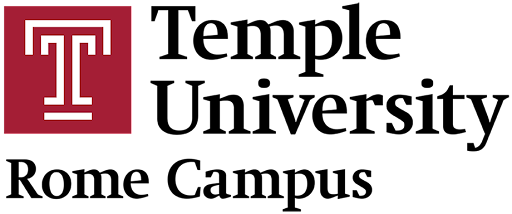
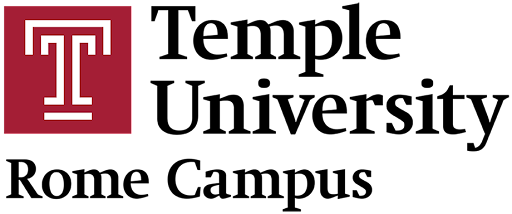
Word Play¶
Prof. Andrea Gallegati
This case study involves solving word puzzles by searching for words that have certain properties.
Reading Word Lists¶
... one most suitable one, is by Grady Ward (Moby lexicon project): 113,809 official crosswords:
http://wikipedia.org/wiki/Moby_Project
considered valid in crossword puzzles and other word games.
This plain text file (words.txt), can be opened with a text editor or read from Python
fin = open('doc/words.txt')
this built-in function takes the name of the file as a parameter and returns a file object to read.
These two are, of course, distinct entities
- a String object
- a File object
fin is a common name for a file object, used for input.
The file object provides several methods for reading.
readline, reads characters until a newline is reached and returns them as a string
fin.readline()
'aa\n'
This first word is a kind of lava.
The sequence \r\n, that separate this word from the next, represents:
- two whitespace characters
- a carriage return
- a newline.
The file object keeps track of where it is in the file:
recalling readline, we get the next word.
fin.readline()
'aah\n'
which is a perfectly legitimate word.
Want to get rid of whitespaces?
Just use the string method strip:
line = fin.readline()
word = line.strip()
word
'aahed'
We can even loop over a file object.
fin = open('words.txt')
for line in fin:
word = line.strip()
print(word)
This program reads each word within words.txt, line by line
Case Study¶
Attempt each one before reading the solutions, in the following slides!