Intro to
Problem solving and
Programming in Python
(use the Space key to navigate through all slides)
|
Prof. Andrea Gallegatituj81353@temple.edu |
Prof. Dario Abbondanzatuk96119@temple.edu |
CIS 1051 - Temple Rome
GitHub Codespaces
Follow these steps to run Lab Sessions on the browser.
Go to the following URL:
https://github.com/tur-learning/CIS1051-python
Not yet a community member?
Signup on GitHub and navigate to the repo tur-learning/CIS1051-python
click on the button:
Use this template > Open in a codespace
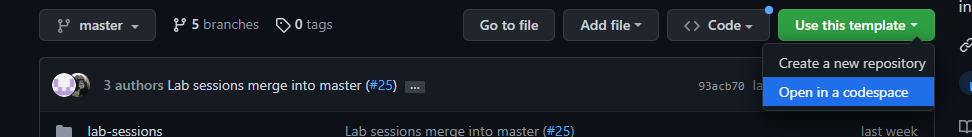
This open a browser-based IDE (vscode) in a new tab.
from the CLI below
go to the lab-sessions directory
and ls all the files within it
cd lab-sessions
ls -a
from the CLI below
source the hidden .env file
then launch the setup script
source .env
setup
this install the necessary dependecies
basically pygame and pygbag modules
or simply lists them all
if the setup script was already run
finally cd into the lab, launch the deploy script and click on the Open in Browser pop-up
cd snake/challenge/lab_2/level_00/
deploy
or simply visit the URL where the game was deployed
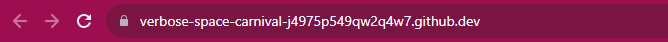
replacing the domain name accordingly, with the one randomly chosen by GitHub, the default port is 8000

(the highlighted string above)
... the result should look like THIS!
turn off the Codespace not to waste useful resources
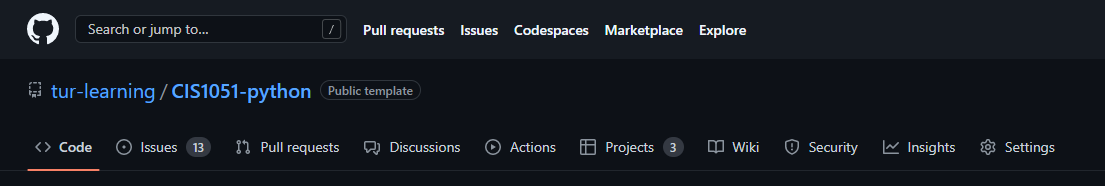
go to the Codespaces tab (GitHub Navigation Bar)
search for the running Codespace and stop it
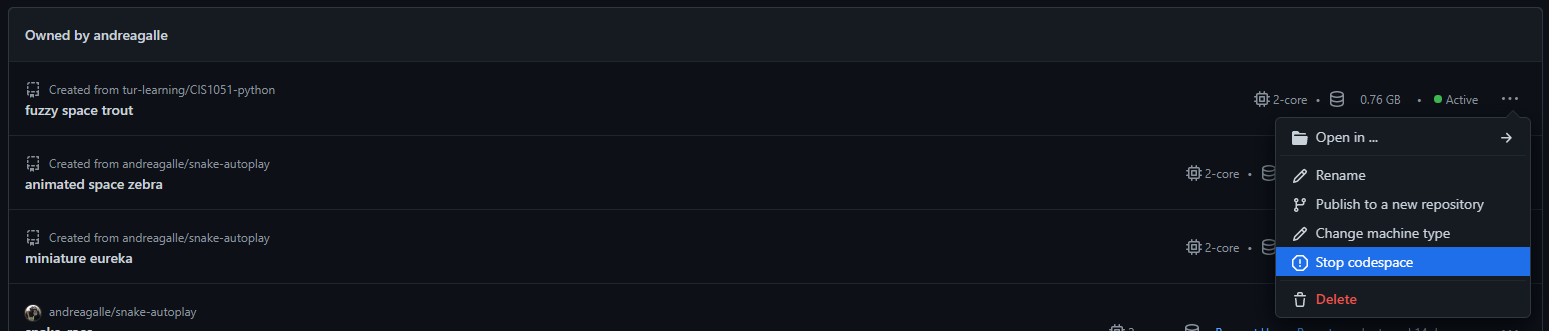
This was crafted with

A Framework created by Hakim El Hattab and contributors
to make stunning HTML presentations
